Tips and advice to create a schedule with the do-it-yourself method, all the ways to mark appointments and deadlines in the most original way both materially and virtually.
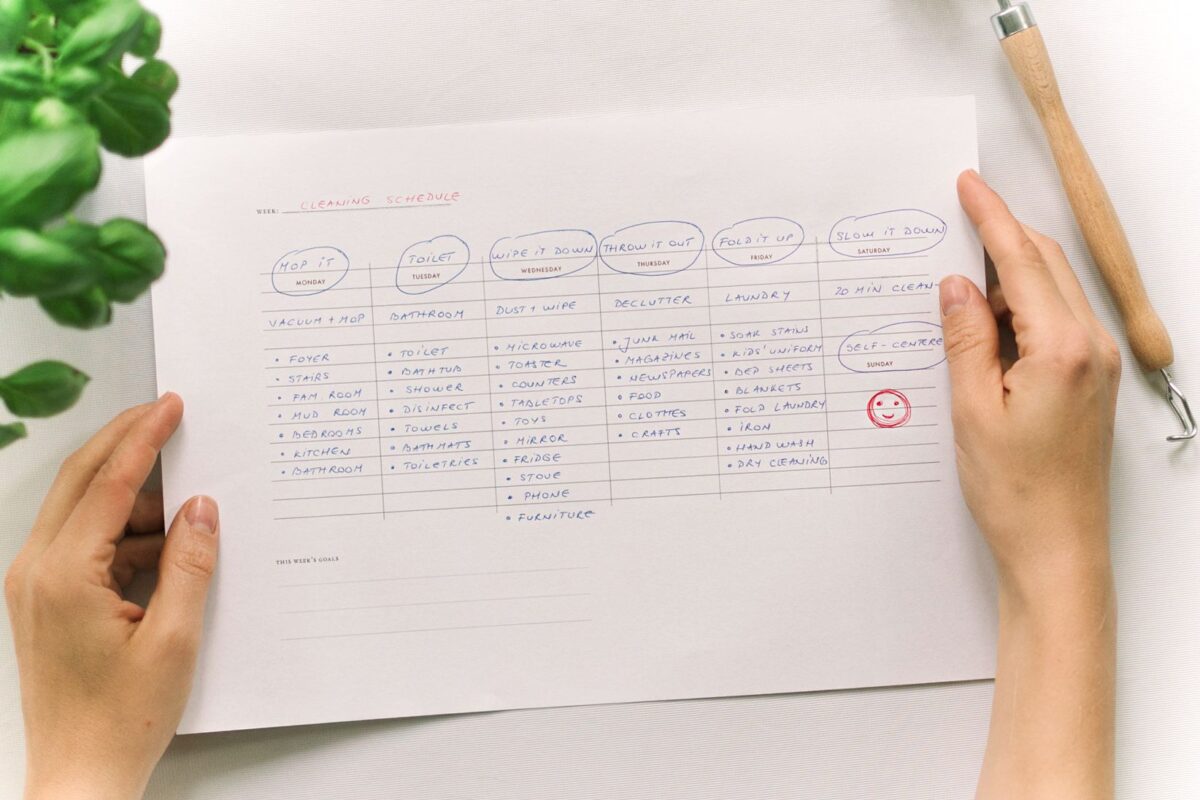

Every day in almost all environments, but especially in offices, we have to deal with various appointments and deadlines. To keep everything in order and not forget anything, you have the option of using a very useful object. Between reviews and payments, a schedule can be fundamental in the workplace and not only.
Let’s see together how to create it with the DIY method, both materially and virtually. There are in fact different ways of creation, let’s discover them all. What they will have in common will be the data, the boxes and the categories to be included in it. Here for you all our most original tips and all our most useful tips to be able to have a schedule that is not only useful but also beautiful to look at.
Read also: How to make a DIY wind chimes

Optimize your work
Use a schedule in an office it can be very useful for the organization of work; in this way it will be possible to optimize it because everything you need will be neatly marked in a single document. This way you can avoid wasting time and this will greatly benefit any activity you have to do. From the simplest jobs to the most competitive environments: a schedule will be the right solution in any context.

How do you make a schedule with Excel
Create a DIY schedule with the Excel program it will be very easy because it will be enough first of all give each sheet the name of a different category. There will then be the section “Promotions“Or”Salaries” but also “Utilities“,”Providers”And everything you need.
Do not forget there expiration date with the caption, the business name and theamount to be paid or received. At this point you can specifically enter all the necessary descriptions and data and then order the various lines well (in the first places there will be what will expire first and so on). But remember that it will always be possible to change and update everything.
You may be interested in: DIY Dog Pillow – Here’s how to make one
Based on how you decide to organize the schedule specifically, keep in mind that you can enrich it with what you want. For example, it will also be possible to enter personal information that is, everything you have done to get to where you are today. In this way you will easily find all the right moves to repeat for new incredible successes thanks to a precise overview of what you have done in the past without making mistakes and without making mistakes.
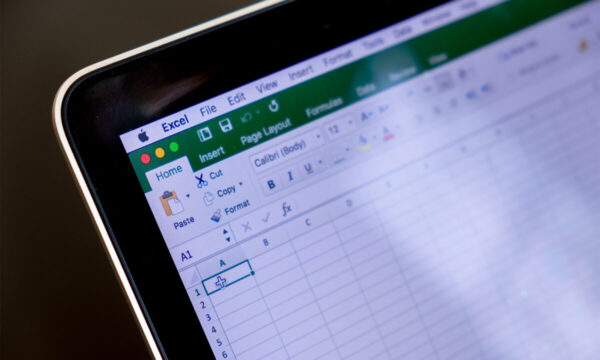
The convenience of alerts and alarms
To get your schedule linked to your calendar or email service, you’ll need to sift through the options of the various applications and programs. Whatever service you have a preference for, remember that by clicking on “Calendar” you can save the document to make sure that deadlines create alerts, for example by receiving specific emails.
IS also possible to give rise to “visual alarms” checking the Excel boxes that you need them to be highlighted by clicking on “Conditional Formatting”. If you think you also need an audible alarm, a good idea is to remember to activate email notifications on your latest generation mobile phone and activate the ringtone or vibration; this could be an idea to create a kind of particular and original alarm clock.

Paper monthly schedule
If a virtual file is not enough for you, it will be possible create a real schedule with your own hands starting from scratch. In fact, there may also be material versions of these comfortable and useful objects. In this case, however, it will not be possible to always update or modify all available spaces. A good idea is therefore to create a sort of monthly diary to update it every 30 days with new sheets and new notes.
The rules will be more or less the same as in its digital version because the categories and the sections will be the same. In this case, however, you can use the sheets of your choice and write everything by hand. Alternatively, you can create a virtual schedule and then print it. The DIY part will all fall on the binding and accessories to embellish it such as paper clips, stickers, labels and washi tape.
So not only will you have a useful element in which to collect appointments and deadlines in an orderly way, but it will also prove to be perfect for decor. According to the colors and the particularities you can hang it on the wall or leave it on the desk; whichever solution you choose, if designed at its best, it will certainly look good also from an aesthetic point of view.

How to make a DIY schedule: images and photos
In our photo gallery you can browse the examples with various types of schedule to be created with the DIY method to get ideas for your original creations.



Add comment